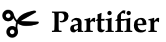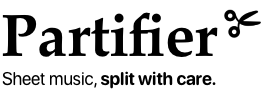Cropping the General Score
Got a full score with everything in it? Just tell Partifier which parts are there — it figures out the staves and splits them up for you. No manual picking. Just smart separation.
Tweak it your way
Adjust spacing, size, position, titles — whatever makes your part easier to read and better to play. It’s your layout now.
Share and Play
Export each part as a clean PDF, ready to rehearse or share. No clutter, no confusion — just music, ready to go.
Works like magic
Let the wizard guide you in selecting the parts of your score—like magic, the corresponding staves will be chosen for you.
See it In Action
Watch how effortlessly Partifier transforms a full score into individual parts. With smart automatic detection and easy manual adjustments when needed, you’ll go from a complex layout to clear, performance-ready sheets in no time.
Quick Start
To begin with, if the score you are viewing is well aligned, looks clear and has no distortions, you can use the wizard to set the parts you want to be separated automatically by tapping the scissors button just below on the left. Please note that when using this function you have to specify all the parts in the score, otherwise the results may not be as expected. Once finished, the parts can be checked for tightness.
On the other hand, the manual separation mode can be used. To do so, tap in the middle of a staff of the part you want to extract. Adjust the selection box so that no notes are left out. Then tap on the staffs of this same part that appear on the page. Repeat the process for the following pages. When finished select a part and tap the Preview button on the top bar to see and edit how the extracted part looks. Here you can edit the name of the part, as well as the title and layout of each staff automatically or manually. To edit manually, just tap on the staves to move, scale or edit them.
Bar numbers
You can put the bar numbers on each extracted staff. To do so, play over a staff and select “Starting bar”.
You do not need to do this for all parts. You can copy the bar numbers of one part to the staves of the other parts. To do this, first select the part containing bar numbers. Then select the three-point button inside the circle on the top bar. Then select “Copy to all”. Note that they will only be copied to parts that have the same number of staves on each page as the selected part.
Tip
If the score contains staves arranged in the same position and measures on each page, try copying the current outline and, by moving to the next page, pasting the copied outline. To access copy and paste options, touch the three-point button inside the circle on the top bar.
Any Questions?
Download Partifier and start turning your full scores into clean, ready-to-play parts in just seconds. It’s quick, smart, and made to take the hassle out of preparing sheet music—so you can focus on the music, not the mess.